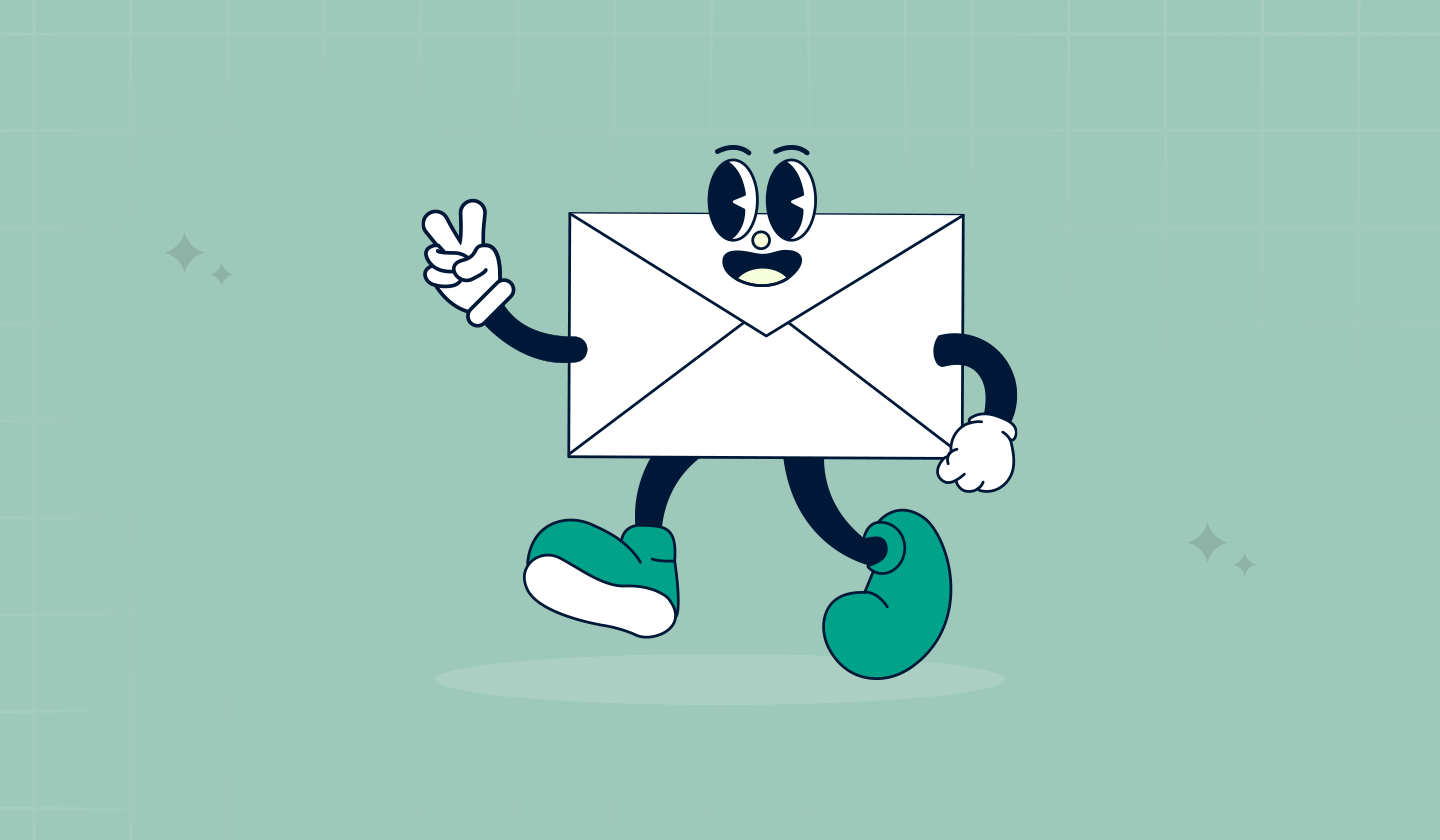Email has shifted from a static channel to a dynamic experience. Marketers now expect their platforms to support AI-driven personalization, adaptive design, real-time analytics, and interactivity that keeps audiences engaged without ever leaving the inbox. These expectations are already shaping which platforms thrive and which ones fall behind.
This is where developers play the defining role. By embedding these capabilities natively, you give users the tools to execute modern strategies without relying on external workarounds. The following nine email marketing trends outline where email marketing is headed in 2025 and how you can build the features that keep your platform indispensable.
9 Email Marketing Trends to Watch in 2025
Before jumping on the latest email trends, it’s important to focus on what truly strengthens your platform. Many “trending” features, like AI-powered subject lines or interactive carousels, may look exciting, but they won’t perform if the core infrastructure isn’t solid.
For developers, that means ensuring email delivery pipelines are efficient, templates render flawlessly across clients and devices, and security and authentication standards build trust with recipients.
Here’s a clear breakdown of the 9 email marketing trends for 2025 that deserve your attention and how they influence the way modern email platforms are built.

1. Leveraging AI in your strategy
AI is dominating email marketing trends in 2025 because it closes the gap between what the market expects in real time and what your apps can deliver at scale. By 2026, marketing experts predict up to 75% of email strategy operations to be fully AI-driven, underscoring how deeply automation and intelligence are redefining the channel.
For developers, this means AI can’t be treated as an optional add-on anymore. Editors need built-in intelligence that generates subject lines, predicts optimal send times, and personalizes design elements automatically. AI models can analyze engagement patterns and trigger adjustments without human input, reducing friction and keeping your platform competitive.
An email editor without AI now feels outdated, like a template library stuck in 2010. The next generation of builders will be judged by how seamlessly AI drives creation, testing, and optimization inside the editor itself.
Developers building next-gen email platforms should embed AI features like these directly into their editors:
AI copy generator: Draft subject lines, headers, and body text from prompts and campaign metadata.
Visual generator: Create images, banners, or simple design elements with model integrations (e.g., DALL·E, Stability).
Template assistant: Suggest layout structures based on campaign type (newsletter, promo, onboarding).
Performance analyzer: Score draft emails against past engagement data, recommend content or layout adjustments.
Want to explore how AI is reshaping marketing strategies? Read: AI in Marketing: Benefits, Challenges, Use Cases And More.
2. Creating hyper-personalized emails
Personalized emails are a part of the past. In 2025, only hyper-personalized emails will bring in conversions. According to report, 71% of consumers expect companies to deliver personalized experiences, which means platforms must be equipped to enable that level of precision automatically.
For developers, this requires building systems that move beyond static personalization tokens and support real-time, data-driven customization. Hyper-personalization relies on combining behavioral data, purchase history, and engagement metrics to generate unique messages for every recipient and your platform needs the infrastructure to make that possible.
Developers can enable hyper-personalization by:
Exposing APIs or data connectors to pull user activity, purchase history, or engagement metrics.
Allowing conditional content blocks that change dynamically based on behavior or context.
Providing template variables or dynamic fields that inject personalized content directly within the editor.
Integrating analytics that measure personalization impact and optimize campaigns in real time.
A clear example of this is Spotify Wrapped, which highlights listening patterns annually and shares them across multiple channels.

To see practical ways AI can drive personalization in your platform, check out Leveraging AI for Email Personalization (Tips & Usage)
3. Focusing on email automation
If your platform isn’t yet leveraging email automation, you’re missing out on high marketing metrics- audience engagement.
To support global-scale engagement, developers need to embed automation engines that trigger precise, context-aware sequences without manual input.
Popularly known as triggered or drip emails, a sequence is developed so that the right messages are sent to the right people at the right time.
Key ways you can support automation in your platform:
Event-driven pipelines: Trigger emails automatically based on user actions, events, or lifecycle milestones.
Conditional logic: Support branching workflows that adapt in real time based on data or behavior.
Workflow builders: Offer no-code, drag-and-drop automation editors that simplify flow creation.
Micro-segmentation: Enable dynamic audience segmentation to personalize messages at scale.
4. Using responsive email templates
Over 56% of email marketing professionals reported plans to optimize email design for mobile devices, highlighting how critical mobile-ready emails have become. Your users expect their campaigns to render perfectly on phones, so responsive design isn’t optional.
To make this easier for your users, integrate a responsive email builder like Unlayer that handles much of the heavy lifting. By embedding it in your platform, you can let your users:
Build emails with flexible grids and blocks that adapt to mobile.
Include tappable call-to-action buttons optimized for any device.
Automatically compress and scale images for faster loading.
Test designs across major email clients for consistent rendering.
Power your platform with responsive email design using Unlayer. Schedule a demo to see it in action.
5. Interactivity and gamified experiences
Emails that let users interact directly, through polls, carousels, or mini-games, drive higher engagement. Features like AMP for email, scratch cards, and gamified blocks make emails feel dynamic and increase click-through rates.
As a developer, you play a crucial role in enabling interactive emails in your platform:
Embed interactive blocks: Provide components for polls, carousels, and gamified elements that users can drag and drop.
Ensure compatibility: Make sure interactive features degrade gracefully on clients that don’t support AMP or advanced HTML.
Flexible fallback content: Automatically provide static alternatives so emails remain readable and functional everywhere.
Performance optimization: Ensure animations and interactive elements don’t increase email size or load time excessively.
Analytics hooks: Track engagement metrics for interactive blocks to help users measure ROI.
By integrating these gamification emails into your tool, you let your users create engaging campaigns without worrying about technical limitations.
6. Accessibility and compliance
Your users expect emails that everyone can read and interact with, regardless of ability. Accessibility ensures your platform meets these expectations, while compliance protects both your platform and your users.
As a developer, you can enable accessibility and compliance by:
Implementing semantic markup and ARIA roles so screen readers interpret emails correctly.
Ensuring readable fonts and sufficient color contrast to meet WCAG standards.
Providing alternative text for images so that the content is conveyed even without visuals.
Handling user data responsibly to comply with GDPR, CCPA, and other privacy regulations.
Testing across clients to ensure accessible features don’t break layouts or interactivity.
7. No-code email builders
Templates alone no longer meet the demand for flexible, brand-specific campaigns. By 2025, customization has become a default expectation — and the way to meet it efficiently is through low-code and no-code infrastructure. According to recent data, 87% of enterprise developers use low-code development platforms for at least some of their work, proving how central these tools have become to modern software stacks.
For developers building email platforms, embedding a no-code, white-label builder is now a baseline requirement. It allows teams to deliver deep customization and fast design iteration while maintaining platform branding and consistency.
Key capabilities to embed include:
White-label customization: Maintain your SaaS branding across the editor interface.
Reusable content blocks: Let teams define and store modular design elements for faster assembly.
Conditional logic and personalization: Enable content that adapts automatically to behavior or attributes.
Flexible layout controls: Support adjustable grids, sections, and spacing to match brand design systems.
Interactive and responsive design: Guarantee rendering accuracy across devices and clients
8. Segmentation and micro-targeting
Your users want to deliver highly targeted emails based on real-time behavior and transactional data. You can expose APIs that enable dynamic email segmentation while ensuring scalability and efficient querying, so campaigns remain fast and precise even at scale.
A good segmentation system lets you offer:
Behavior-based triggers: Updating lists instantly when users browse, click, or purchase.
Dynamic audience lists: Refreshing segments automatically as attributes and actions change.
Efficient queries at scale: Ensuring targeting remains fast across millions of records.
Transactional data integration: Pulling order or billing data into campaigns for context.
Compliance-ready pipelines: Protecting sensitive data while enabling granular targeting.
9. Embedded analytics and insights
Marketers want to see how their emails perform without leaving the platform. By embedding analytics modules via SDKs or APIs, you can deliver built-in reporting that scales from small teams to enterprises.
These modules can surface key email marketing metrics like conversions and engagement, generate visual reports with optimization suggestions, and connect directly to external Business Intelligent tools.
With embedded analytics, you can:
Expose built-in dashboards: Show engagement and conversion data directly inside your platform.
Embed API-driven reporting: Allow teams to filter by segment, campaign, or timeframe with secure queries.
Deliver optimization hooks: Recommend send times or subject lines powered by campaign performance data.
Support automated alerts: Flag anomalies early to help marketers adjust campaigns before results dip.
Wrapping Up
In 2025, email marketing trends show that modern campaigns rely on more than templates or basic automation. As a developer, the way you enable these email marketing trends inside your platform determines how effectively you platform can execute campaigns, stay compliant, and deliver engaging experiences.
Embedding a white-label, no-code email builder gives your platform a competitive edge, letting users create fully branded, customizable emails without leaving your environment.
Integrate Unlayer’s embeddable, white-label email builder today and empower your platform with responsive design, interactive, and personalized emails. Get Started with Unlayer.
FAQs on Email Marketing Trends in 2025
1. How should I support AI-driven email personalization in my platform?
You can provide APIs and integrations that let users generate copy, images, and layouts with AI, while exposing analytics hooks so they can optimize campaigns in real time.
2. What are the key email marketing trends for 2025 that developers need to enable?
Trends include AI-assisted personalization, responsive design, interactive/gamified content, embedded analytics, accessibility compliance, and no-code/white-label builders. Developers should embed features that allow users to implement these trends natively in their platform.
3. How do I implement responsive email design for multiple devices?
Embed a drag-and-drop email builder with mobile-first layouts, scalable grids, and tappable CTAs. Ensure rendering is consistent across major email clients.
4. How can I let users create interactive or gamified emails safely?
Offer AMP for Email blocks, carousels, polls, and gamified components, while implementing graceful fallbacks and performance optimizations for unsupported clients.
5. What accessibility and compliance standards should my builder meet?
Support WCAG guidelines, semantic markup, ARIA roles, high color contrast, and readable fonts. Include GDPR/CCPA-compliant data handling to protect users.
For teams that need enterprise-grade security and compliance out of the box, Unlayer Enterprise offers fully managed hosting, data protection, and audit-ready infrastructure designed for large-scale deployments.