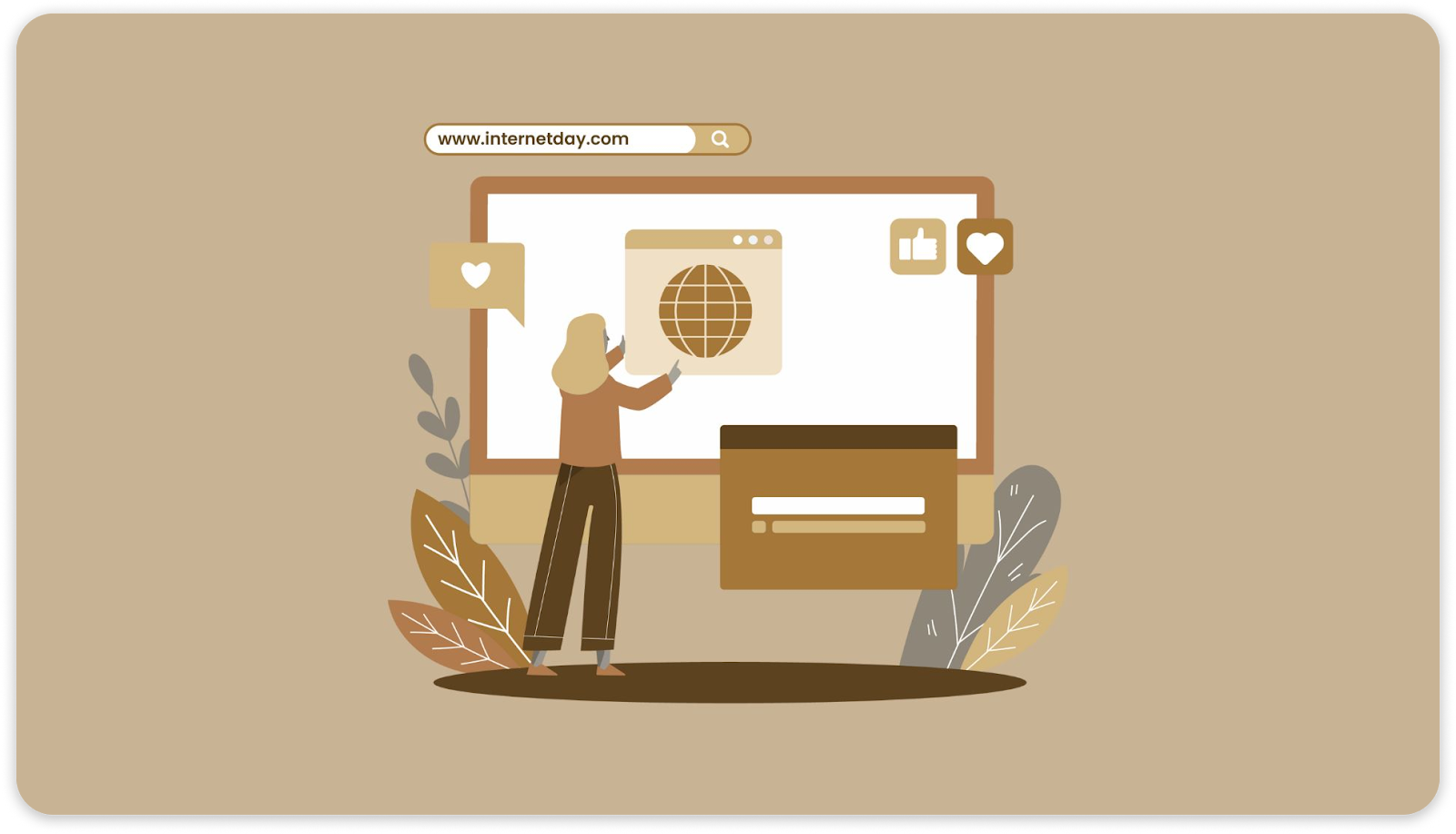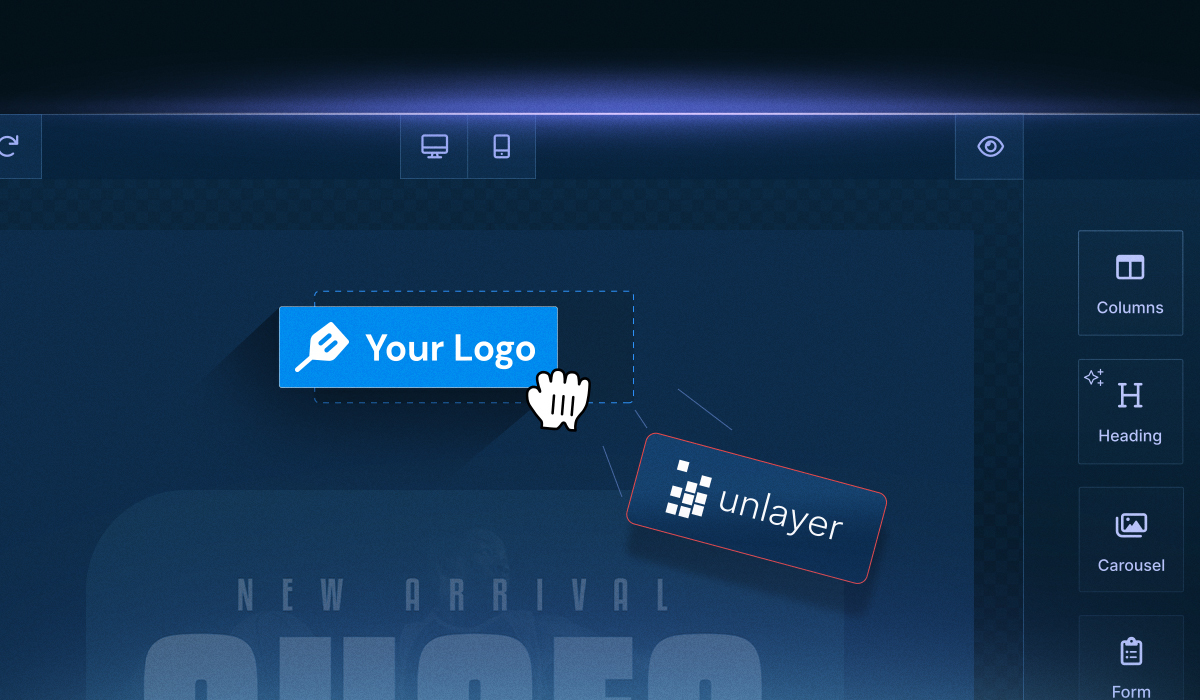Pop-ups can be a powerful way to engage visitors and increase conversions, but if done poorly, they can annoy users and push them away. The trick is to look at real-life pop-up examples and create ones that catch attention while still feeling helpful.
Key Takeaways
Website pop-ups help capture attention, boost engagement, and drive conversions by offering promotions or collecting leads.
You’ll need the right timing to trigger pop-ups based on factors like time on page, scroll depth, exit intent, or user clicks.
Pop-ups can be customized based on user behavior, location, device, or browsing history to make messages more relevant.
Use A/B testing to compare different pop-up designs, messaging, and calls-to-action to find what works best for your audience.
What Are Website Pop-ups and Why Do They Matter?
Website pop-ups are interactive elements that appear on a webpage, often without the visitor clicking on anything. They can take the form of small windows, banners, or lightboxes that help grab attention.
Businesses commonly use pop-ups to highlight special offers, collect leads, or share important updates. These pop-ups matter because they help in:
Lead generation: Easily grow your email list by offering eBooks, discount codes, or exclusive content.
Higher engagement: Encourage users to register for events, explore resources, or take part in polls.
Time-sensitive alerts: Highlight flash sales, limited offers, or important updates instantly.
Better user experience: Provide tailored recommendations, support options, or quick navigation help.
Behavior-based triggers: Display pop-ups based on scrolling, time spent, or visitor actions.
Cart recovery: Remind shoppers about items left in their cart, offer a discount, or provide help before they leave.
Targeted messaging: Customize pop-ups by location, device type, or browsing history for better relevance.
However, many businesses still struggle with pop-ups that feel generic or appear at the wrong time, leaving visitors more annoyed than engaged. That’s where Unlayer’s Pop-Up Builder makes an impact.
It’s built for teams that want to create effective pop-ups without extra complexity. For teams that need more control, developers can customize the editor's behavior, appearance, content settings, and integrate with CRM and analytics tools to launch quickly.
8 Types of Website Pop-ups You Can Use
Website pop-ups come in various forms, each serving a specific purpose. Choosing the right type of pop-up for your site can improve user engagement and conversion rates. Here are some common types of website pop-ups:

1. Modal pop-ups
Modal pop-ups appear as a centered overlay that sits on top of the page content (usually a box that covers part of the page). It typically requires an action (close, submit, or choose) before the user can continue, but it doesn’t hide the whole page behind it.
They’re highly effective for highlighting important messages, promotions, or forms, and are thus most effective for lead generation or exclusive offers.
2. Slide-in pop-ups
Slide-in pop-ups enter from the side or bottom of the page and often appear after a visitor has spent some time on the site or scrolled through a portion of the content. They’re great for sharing offers, sign-up forms, or timely reminders.
3. Full-screen pop-ups
Full-screen pop-ups cover the entire screen (or nearly the entire screen). It demands immediate attention because nothing else on the page is visible until the user acts or it closes. They’re perfect for showcasing major promotions, product launches, or time-sensitive campaigns.
4. Exit-intent pop-ups
Exit-intent pop-ups appear when a visitor is about to leave the site, usually triggered when the cursor moves toward the browser’s close or back button. They’re used to win back potential customers by offering last-minute discounts, requesting feedback, or encouraging marketing newsletter sign-ups before the visitor exits.
Check Out: 11 Swoon-Worthy Exit Intent Pop-ups for E-commerce + Tips
5. Notification pop-ups
Notification pop-ups are small and discreet, typically appearing in a corner of the screen. They’re ideal for updates like shipping alerts, countdowns for sales, or new messages.
6. Floating bar pop-ups
Floating bars are slim banners that stay fixed at the top or bottom of the page, even as users scroll. They’re great for ongoing promotions, announcements, or newsletter sign-ups.
7. In-line pop-ups
In-line pop-ups are embedded directly within page content that appears naturally between sections or paragraphs. They blend smoothly with the site layout and are useful for lead capture forms or recommendations for related content.
8. Floating widget pop-ups
Floating widgets are small pop-ups that remain visible as the user scrolls, often placed in a corner of the screen. They can serve as chatbots, quick feedback tools, or calls to action like “Request a demo” or “Get a quote.”
To implement these types of pop-ups smoothly into your site, use a versatile tool like Unlayer’s Pop-up Builder. It lets you create a wide range of popups, including email-capture forms, e-commerce offers, exit-intent messages, event or webinar signups, notifications, and behavior-targeted campaigns, covering almost every use case marketers need.
If you want to see the Unlayer Popup Builder in action, book a demo today.
How Website Pop-ups Actually Work?
Website pop-ups are built to capture attention and guide users toward taking specific actions. They can appear automatically or be triggered by how a visitor interacts with the site. Here’s a quick look at how they work:

Triggers
Pop-ups are activated by specific actions or conditions, known as triggers. These are programmed to respond to how visitors interact with the site. Some of the most common triggers include:
Time-based: A pop-up appears after the visitor has been on a page for a set amount of time.
Scroll-based: Triggered when someone scrolls a certain percentage of the page. These pop-ups work well because they reach visitors already engaged with the content.
Exit-intent: These show up when the system detects that a visitor is about to leave, often when the cursor moves toward the close or back button.
Click-based: Activated by clicking a button or link, these pop-ups are useful for things like lead capture forms or revealing extra product details.
2. Display mechanism
Once a trigger is activated, the pop-up is displayed. The design and format can vary from a small banner to a modal window or even a full-screen overlay. Pop-ups may appear instantly or after a slight delay to reduce disruption.
Here’s how they appear:
Modal pop-ups: Centered on the page and blocking access to the content until the visitor takes action, such as clicking a button or closing the window.
Slide-in pop-ups: These slide in from the bottom or side of the screen, offering a less intrusive way to share messages while still capturing attention.
3. User interaction
After the pop-up appears, the visitor is prompted with a Call-to-Action (CTA), such as subscribing to a newsletter, downloading a free resource, or completing a purchase. A close button is also typically included, giving visitors the choice to dismiss the pop-up.
To work well, pop-ups should have:
Clear messaging: The CTA should be simple, direct, and relevant to the visitor.
Easy dismissal: Visitors should be able to close the pop-up without hassle, so it doesn’t feel frustrating or pushy.
4. Tracking and optimization
The performance of pop-ups is usually tracked through metrics like conversion rates, click-through rates, and close rates. Analyzing this data helps website owners improve their strategy by adjusting timing, frequency, design, or messaging based on what works best with their audience.
5. Customizations
Pop-ups can also be customized to fit different user behaviors. For instance, repeat visitors might see a different offer than someone landing on the site for the first time. This level of personalization makes pop-ups more relevant and increases the chances of conversion.
28 Inspiring Website Pop-up Examples
Website pop-ups are considered smart, engaging tools that capture attention and drive conversions. Here are some inspiring examples to spark ideas and show what works.
1. Brooklinen

Brooklinen uses exit-intent pop-ups that appear when visitors are about to leave their site. These pop-ups offer last-minute discounts or free shipping, giving shoppers a reason to complete their purchase.
2. Allbirds

Allbirds relies on lead capture pop-ups to collect email addresses from visitors. When you visit their site, you’re offered a first-time buyer discount for signing up for their newsletter.
3. Kennedy Blue

Kennedy Blue uses time-sensitive pop-ups to highlight seasonal sales and limited-time offers. By emphasizing urgency, these pop-ups encourage visitors to act quickly.
4. Hiut Denim Co.

Hiut Denim Co. uses pop-ups to promote special offers and exclusive products. As visitors interact with the site, they see pop-ups encouraging sign-ups for future deals.
5. Crown & Paw

Crown & Paw uses lead generation pop-ups to collect emails in exchange for discounts or access to special offers. These pop-ups appear after users have engaged with the site.
6. Fly By Jing

Fly By Jing uses discount pop-ups to offer first-time buyers a special deal, such as a percentage off their first purchase. This approach is great for attracting new customers and encouraging their initial purchase.
7. Silk & Willow

Silk & Willow uses lead capture pop-ups offering a free e-book or consultation in exchange for an email. These pop-ups also promote exclusive product samples.
8. Beneath Your Mask

Beneath Your Mask uses lead capture pop-ups to encourage visitors to sign up for exclusive product updates, promotions, or a first-time buyer discount. The clean, non-intrusive design engages users without overwhelming them.
9. Peloton

Peloton uses lead capture pop-ups to encourage visitors to sign up for free trials or product demos. These pop-ups typically appear after a visitor has interacted with the site for a while, offering a trial of their classes or a discount on the first purchase.
10. ClassPass

ClassPass uses a promotional pop-up offering one month free to attract new users. Instead of a discount, this trial-based approach lowers the entry barrier and encourages people to experience the service without upfront commitment.
11. Kettle & Fire

Kettle & Fire uses a pop-up that offers visitors 10% off instantly in exchange for their email. This approach encourages first-time purchases and helps the brand grow its email list for future marketing.
12. Neil Patel

Neil Patel uses newsletter pop-ups that appear after a delay or when users scroll. These pop-ups offer free resources and marketing tips, making it easy for visitors to see the value of subscribing.
13. The New Yorker

The New Yorker displays subscription pop-ups for new articles and newsletters. By highlighting premium content, they encourage casual readers to convert into loyal subscribers.
14. Bukky Baldwin

Bukky Baldwin uses a newsletter sign-up pop-up to capture visitor emails and build a direct communication channel. This approach focuses on growing the brand’s community and keeping customers updated on new collections, events, or offers.
15. Cosmetic Packaging Now

Cosmetic Packaging Now uses a VIP email sign-up pop-up to give subscribers early access to products before they’re publicly available. This motivates visitors to join the list and also helps the brand build stronger customer relationships.
16. Tails.com

Tails.com uses a cookie consent pop-up to inform visitors about additional cookies and give them control over their preferences. This type of pop-up isn’t promotional but compliance-driven, ensuring transparency and aligning with data privacy regulations.
17. CoSchedule

CoSchedule uses an exit-intent pop-up offering access to its forever-free calendar, showing that it takes only seconds to sign up. This approach reduces drop-offs by presenting value right before a visitor leaves.
18. 10X Travel

10X Travel uses a pop-up offering a free course to help visitors travel more without spending extra. It provides valuable educational content, encouraging users to sign up while positioning the brand as a helpful travel resource.
19. Universal Yums

Universal Yums uses a pop-up offering up to 15% off the first subscription box to entice new customers. By showing the discount and promising a “new world of flavor,” the pop-up creates excitement and encourages immediate sign-ups.
20. Pourri

Pourri uses a pop-up offering 15% off in exchange for a visitor’s phone number and first name. By combining a clear, immediate discount with simple form fields, the pop-up encourages sign-ups while collecting essential contact information for future marketing.
21. Wild Souls

Wild Souls uses a pop-up inviting visitors to “Join the Wild” and receive 10% off their first order. By pairing a clear discount with an engaging call-to-action, the pop-up captures attention and motivates new users to make their first purchase.
22. Woodcraft

Woodcraft uses a pop-up offering 10% off the first order in exchange for an email address. By combining a clear discount with a simple sign-up form, the pop-up encourages first-time purchases while building the brand’s email list for future promotions.
23. Portrait Coffee

Portrait Coffee uses a pop-up inviting visitors to join their community and get 15% off their first order. By combining a clear discount with an engaging message about reimagining the morning routine, the pop-up encourages email sign-ups while introducing users to the brand’s unique coffee offerings.
24. Numa Foods

Numa Foods uses a pop-up offering $5 off any variety pack when visitors sign up. By providing an instant discount in exchange for email sign-up, the pop-up encourages immediate purchases while growing the brand’s contact list.
25. Yes You Can Drinks

Yes You Can Drinks uses a pop-up offering 10% off in exchange for email sign-ups, promising engaging, value-packed messages with a touch of humor. It encourages visitors to subscribe while setting expectations for the type of content they’ll receive, promoting both conversions and long-term engagement.
26. BarkBox

BarkBox uses a pop-up offering double the first box for free with a multi-month subscription. By highlighting a generous, limited-time offer, the pop-up motivates visitors to subscribe while emphasizing the fun and value of their pet-focused boxes.
27. Northern Brewer

Northern Brewer uses a pop-up offering 15% off the first order in exchange for an email address. It encourages new customers to make a purchase while helping the brand grow its email list for future promotions.
28. Flaus

Flaus uses a pop-up offering 10% off, free shipping, and product updates on a visitor’s first order. It encourages immediate action while helping the brand capture leads and keep customers informed about new products.
Struggling to create high-converting pop-ups without complex coding? Unlayer’s Pop-up Builder simplifies the process with an intuitive drag-and-drop interface. Design fully customizable, branded pop-ups that engage visitors and boost conversions, without writing a single line of code. Try Now!
How to Create an Effective Pop-up Message?
An effective pop-up message grabs attention, delivers real value, and motivates users to take action, without feeling intrusive. Here are some key elements to keep in mind when creating a strong pop-up message:

Clear and concise messaging
Your pop-up message should be short, clear, and easy to understand. Visitors don’t have much time or patience, so ensure the copy communicates the action you want them to take right away.
For instance, “Get 10% off your first purchase”, “Sign up for exclusive updates and offers”, or “Download our free guide to improve your SEO”.
Compelling call-to-action
The CTA is the most important part of your pop-up. It should be direct, action-focused, and create a sense of urgency or value. Use strong verbs like Download, Get, Join, or Claim to inspire immediate action.
Urgency phrases like “Limited time offer” or “Only two spots left” can work well, but they should be used carefully to avoid losing impact.
Examples of strong CTAs include:
“Get Your Discount Now”
“Sign Up for Free”
“Join the Waitlist”
Relevant and personalized content
Personalized pop-ups are far more effective because they speak directly to the visitor’s interests or behavior. For example, if someone is browsing a product page, a targeted discount on that product can encourage action. Personalization can also be based on location, preferences, or repeat visits. For example,
“Welcome back! Enjoy 15% off your next order.”
“Based on your interests, we recommend these items.”
Visually appealing design
The design of your pop-up should attract attention without overwhelming the user. Use clean layouts, easy-to-read text, and colors that contrast the CTA button with the background.
Offer value to the user
Discounts, free resources, or exclusive content can make the offer feel meaningful and relevant. The more valuable the reward, the better the chances of conversion. For instance:
“Get a free eBook on Digital Marketing Strategies when you sign up.”
“Claim your 20% discount for subscribing to our newsletter.”
Create multi-step pop-ups
Instead of asking for a visitor’s email right away, consider multi-step pop-ups that gradually build interest. Start by offering a resource or discount, and then request details once the user has engaged.
Experiment with subtle animations
Pop-ups should grab attention, but subtle animations can make them feel less abrupt. Smooth transitions or gentle movements draw the eye without overwhelming the visitor. For example, a pop-up that fades in or slides into view is less disruptive than one that appears suddenly.
Clear exit option
Always give users an obvious way to close the pop-up. If dismissing it feels difficult or forced, visitors may become frustrated and leave the site altogether. A simple “X” in the top corner or a visible close button is enough to make the experience smooth. Also, measuring performance reveals what’s working and what needs adjustment.
Focus on mobile-first pop-up design
Mobile users are particularly sensitive to pop-ups, especially if they take up too much screen space. Design lightweight, easy-to-interact pop-ups for smaller screens. Avoid full-screen pop-ups on mobile devices and ensure the close button is easily accessible.
Combine pop-ups with social proof
Adding social proof can make pop-ups more convincing. Include user reviews, testimonials, or trust badges to build credibility. For example, a newsletter sign-up pop-up could feature a short testimonial from a happy subscriber.
Want to learn more about how to design pop-ups that drive conversions?
Check out: The Complete Guide to Popup Designs That Get Results
Once you’ve added elements to strengthen your pop-ups, get ready to track their performance and make data-driven improvements.
How to Analyze & Improve Your Pop-ups Based on Results?
If you want to ensure your pop-ups are actually achieving their goals, you should regularly review their performance and make adjustments based on real data. Here’s a guide on how to analyze and fine-tune your pop-ups effectively:

Track key metrics
The first step in analyzing your pop-ups is to monitor the right metrics. Key performance indicators include:
Conversion rate: The percentage of users who take the desired action after seeing the pop-up, like signing up for a newsletter or making a purchase. A low conversion rate may indicate that the message or offer isn’t compelling enough.
Exit rate: The percentage of users who close the pop-up without interacting. A high exit rate could mean the pop-up feels intrusive, irrelevant, or hard to dismiss.
Click-through Rate (CTR): The percentage of visitors who click on the pop-up’s CTA. Low CTR might suggest the CTA needs to be more visible or action-oriented.
Bounce rate: If users leave the page immediately after seeing the pop-up, it could signal that the pop-up is disrupting their experience.
Engagement time: Measures how long users interact with the pop-up or the page afterward. If visitors spend time on the page but ignore the pop-up, it may not be relevant.
2. Conduct A/B testing
A/B testing allows you to create two or more versions of a pop-up and see which performs best. You can experiment with:
Headline/Message: Test different wording to see what resonates most with your audience.
CTA: Try different calls-to-action, like “Get Your Discount” versus “Claim Your Offer.”
Design elements: Change colors, button sizes, or layouts to find the most attention-grabbing design.
Pop-up timing: Test showing pop-ups at different times, like after a visitor scrolls a certain amount or spends a set time on the page.
3. Analyze user behavior
Observe how visitors interact with your pop-ups. Heatmaps, session recordings, and scroll tracking can reveal where users click and how far they scroll.
4. Monitor user feedback
Pay attention to feedback collected through surveys or chatbots. Are users frustrated by the pop-ups’ timing or content? Negative feedback can guide adjustments, such as reducing frequency or improving relevance.
5. Adjust frequency and timing
If visitors feel overwhelmed by pop-ups, it’s time to adjust how often and when they appear. Overexposure can hurt the user experience. Implement frequency caps and ensure pop-ups appear at moments when users are most engaged with your content.
6. Optimize for different devices
Pop-ups that work well on desktops may not perform as effectively on mobile. Ensure your pop-ups are mobile-friendly, don’t take up too much screen space, and are easy to close to maintain a smooth browsing experience.
7. Review exit-intent pop-ups
Check how many users trigger your exit-intent pop-ups and how many convert. If results are low, consider refining the offer, clarifying the message, or testing different triggers to catch users at the right moment.
8. Refine your targeting
Personalization can make a big difference. If your pop-ups aren’t converting, revisit your targeting strategy. Are you reaching the right audience based on behavior, location, or past interactions? More precise targeting usually leads to higher engagement.
9. Monitor long-term trends
Review performance over weeks or months to spot patterns. Are certain days or times more successful? Do seasonal offers outperform regular promotions? Long-term analysis helps you make smarter, data-driven decisions for your pop-up strategy.
However, making sense of these metrics and optimizing your pop-ups can be time-consuming. That's where Unlayer’s Pop-up Builder comes in. It integrates smoothly with your preferred analytics tools, enabling you to track pop-up performance easily.
Additionally, with A/B testing capabilities, you can refine pop-up designs, messaging, and timing to ensure the best possible conversion rates. Contact Sales today for Unlayer’s enterprise pricing, custom integrations, and a tailored onboarding plan.
Are Pop-ups the Right Choice for Your Website?
Pop-ups can boost lead generation, sales, and user engagement, but only if used thoughtfully. Poorly implemented pop-ups can frustrate visitors and harm your site’s experience. Here’s what to consider before using pop-ups:
When pop-ups make sense
You want to capture leads: Pop-ups are effective for collecting emails or other user data. Offer a discount, free resource, or exclusive access to boost sign-ups for newsletters, updates, or marketing campaigns.
You have time-sensitive offers: Use pop-ups to promote limited-time deals, flash sales, or discounts. Exit-intent pop-ups can create urgency and encourage users to act before leaving your site.
You want to increase user engagement: Guide users to explore more content with pop-ups suggesting related blog posts, products, or services. This can keep visitors engaged longer and help them discover relevant offerings.
You need to provide important information: Pop-ups are useful for urgent updates like shipping delays, maintenance notices, or new product launches, ensuring visitors see critical messages.
You want to recover abandoned carts: For eCommerce sites, exit-intent pop-ups reminding users of items left in their cart or offering a discount can help recover lost sales.
When pop-ups might not be ideal
When they’re too intrusive: Pop-ups that appear immediately or block content can frustrate visitors. Aggressive or hard-to-close pop-ups may damage user experience and your brand reputation.
When they distract from the user experience: If pop-ups interfere with a user’s main goal, like reading, shopping, or completing a form, they can cause annoyance, higher bounce rates, and lower satisfaction.
When they’re irrelevant: Generic pop-ups that ignore user behavior or preferences feel intrusive. Ensure your pop-ups are targeted and relevant to the audience.
When you don’t have data to optimize: Without analytics or A/B testing, it’s hard to measure performance. Unoptimized pop-ups may underperform or harm engagement.
When you prioritize clean design: Minimalist sites may find pop-ups visually disruptive. Frequent or jarring pop-ups can clash with a distraction-free design, making subtler engagement methods preferable.
Wrapping Up
Pop-ups can be a powerful way to grab attention and drive conversions, but success depends on sharing the right message with the right visitor at the right time. Offering a clear value exchange, like a discount, helpful resource, or timely reminder, builds trust and encourages action.
Personalization based on behavior, device, or location can further improve impact, while A/B testing and performance tracking reveal what actually works. When kept simple, mobile-ready, and user-first, pop-ups shift from being a distraction to a dependable growth tool.
FAQs on Website Pop-Up Examples & Tips to Increase Conversions
Q1. What are the best types of pop-ups for eCommerce websites?
A1. For eCommerce, Exit-Intent, Discount, and Cart Abandonment pop-ups tend to perform best. They encourage last-minute purchases, highlight special offers, and help recover abandoned carts.
Q2. Can I embed a pop-up builder directly into my SaaS product?
A2. Yes, you can. Unlayer’s embeddable pop-up builder makes it simple to integrate a customizable builder inside your SaaS platform. It comes with SDKs and plugins for frameworks like React, Angular, and Vue, so your users can design and launch pop-ups smoothly without leaving your application.
Q3. Which pop-up types convert best for paid ad traffic?
A4. Lead Capture, Time-Limited offers, and Exit-Intent pop-ups work especially well for paid campaigns. They help collect visitor details, create urgency, and recover conversions that might otherwise be lost.
Q4. Can I manage different types of pop-ups from one builder?
A5. Yes. With Unlayer, you can design and manage multiple types of pop-ups, such as Welcome, Promotion, and Newsletter sign-ups, all in one drag-and-drop workspace. Try Unlayer today.
Q5. How do I choose the right pop-up types for my users?
A6. It depends on your audience. For SaaS products, Exit-Intent, Lead Capture, and Trial Offer pop-ups are particularly effective for retaining users, generating leads, and converting trial users into paying customers.